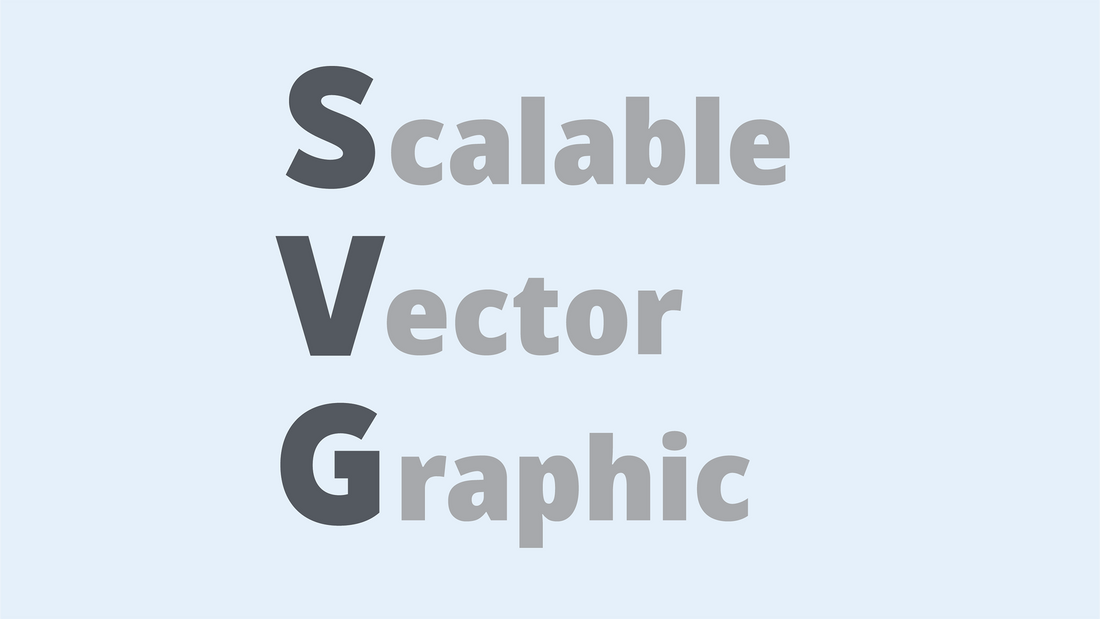
What is SVG?
Share
SVG stands for Scalable Vector Graphics. It is a vector graphic format that can be scaled to any size without losing quality. This makes SVG ideal for use on web design, DIY projects, and other design ideas like T-shirts.
Why use SVG files?
You can use SVG files to create a variety of DIY projects because it is versatile and easy to use.
SVG files can be used with Cricut, Silhouette, Brother ScanNCut and other cutting machines. The combination of these devices and SVG files makes it easy to create custom shapes and designs for your projects.
You can use SVG files as iron-on designs on t-shirts, for stickers, and posters.
SVG files are great for many web projects, including logo designs, diagrams, icons, and animated elements. Charts and graphs as well.
SVG file format is usually smaller than other formats, such as PNG or JPG. It is convenient because smaller size file loads faster on browsers.
It is worth mentioning that SVG sometimes can read like HTLM. It is because your computer, depending on your Internet browser, has automatically chosen its own program to open SVG file for you. Since it is still your SVG file, even it reflects differently, you should have no issues opening the file in your program, whichever you use: Cricut, Silhouette or Adobe Illustrator.
Where do I get SVG files?
First, there are many websites that offer FREE SVG files.
Second, there are a lot of places out there where you can buy SVG files.
Websites that have SVG files are Creative Fabrica , the Hungry JPEG, and Design Bundles.
You can also find SVG files for sale on Shutterstock and Adobe stock.
Finally, you can create your own SVG files. There are many available programs to use, including:
Adobe Illustrator
Inkscape
GIMP
Using these tools, you can create and convert existing images into SVG files.
DIY projects ideas using SVG.
You can use SVG files with Cricut, Silhouette and other cutting machines to create intricate paper mandalas, leatherworks, or Christmas ornaments. Since you have freedom to scale the design up or down, there are many options to create amazing quality projects to your own liking.
SVG cut files come in an easy-to-use format and that makes them perfect for beginners who don’t have much experience working with design software. All you need is a cutting machine and some basic knowledge of how to use SVG files with the cutting machine. Now you’re ready to start creating beautiful crafts! You can customize your designs by adding text or images to them before printing onto vinyl or other materials.
SVG files also can be used to engrave beautiful designs onto metal, wood or glass. You can turn SVG designs into embroidery patterns!
As you can see the possibilities are endless!